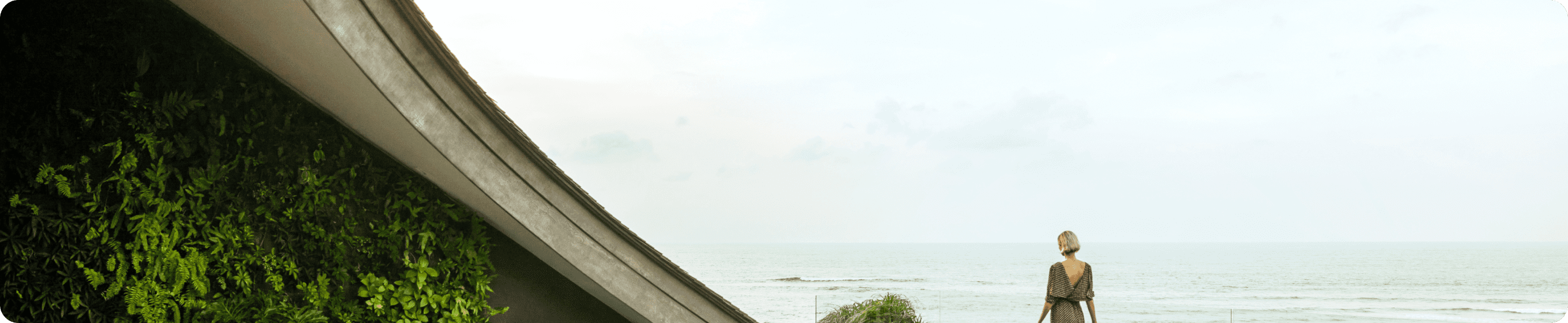HOW DO I LOG INTO THE COMOCLUB APP?
Log in using the email address and password created to register your Comoclub account. Enter your details and click ‘Log in’ to start exploring. If you don't have an account yet, sign up here to create an account. You can then use the email address and password to sign in to the mobile app.